Welcome to Nornknie
Create Events,
Book Events &
Manage it all In-App.
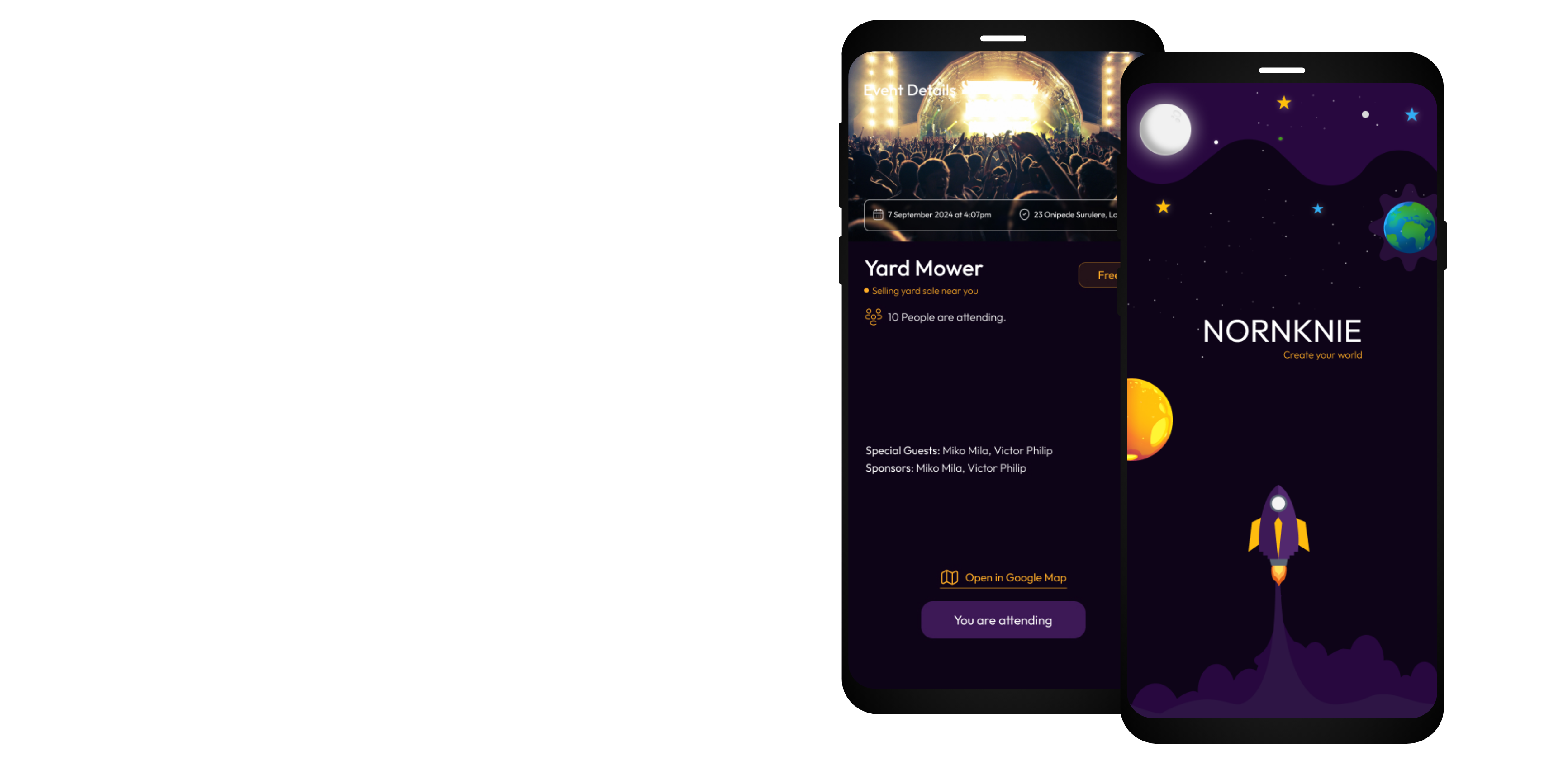
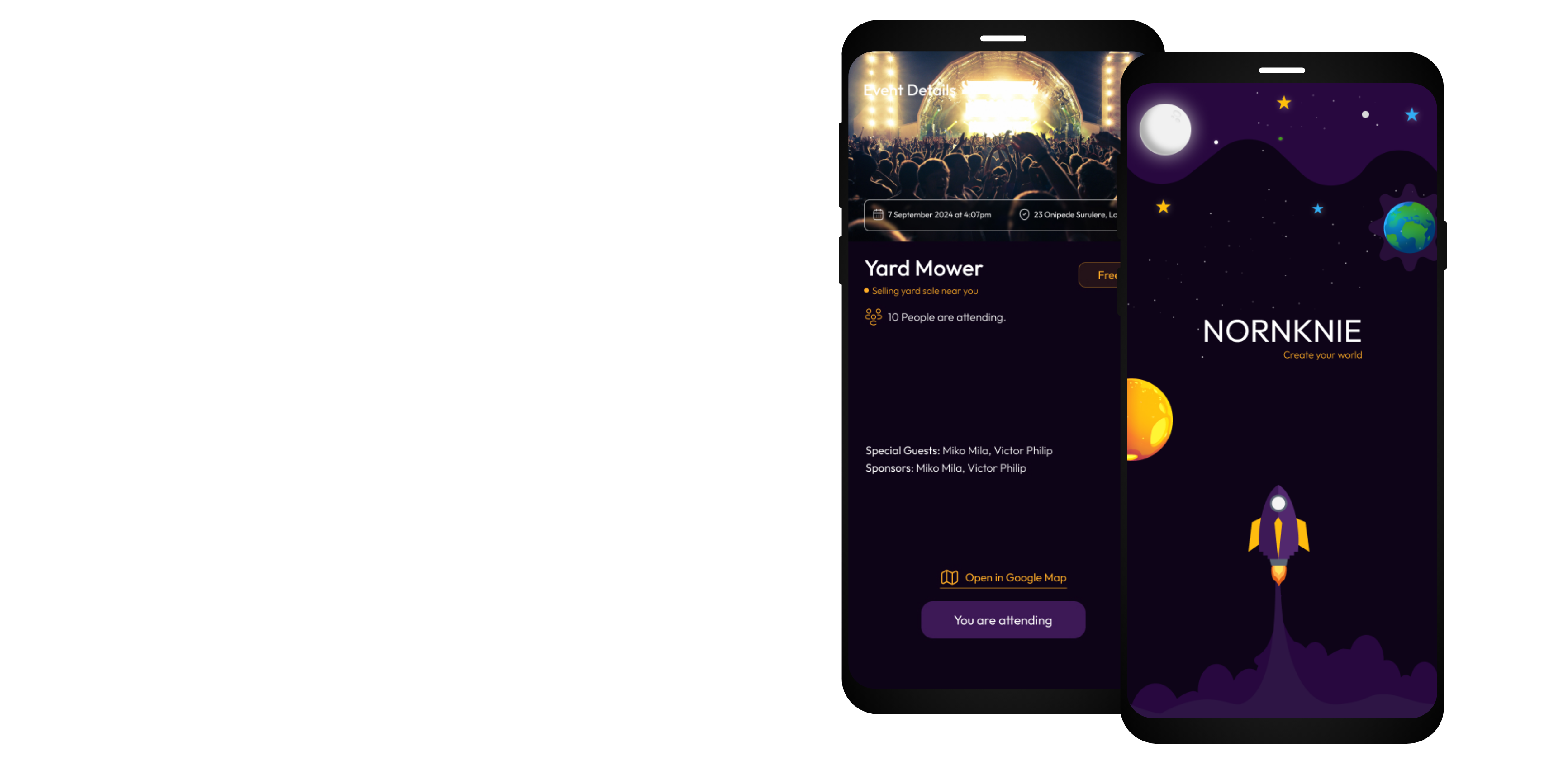
Nornknie is your ultimate app for seamless event management and booking. Whether you're organizing an event or managing a venue, Nornknie makes the entire process effortless. Create, customize, and oversee your events with ease, while our integrated booking system ensures smooth ticket sales and reservations. Boost your revenue by utilizing our built-in advertising feature, which allows you to earn income through targeted ads within your events. Nornknie also provides real-time updates, attendee management, and detailed analytics to help you optimize your events. Join Nornknie today and take control of your events while earning extra income effortlessly.
The basic sign-up process starts on the welcome screen, where users choose between signing up or logging in. Next, they provide their email, password, and full name. After agreeing to the terms and conditions, they receive a verification link via email, which they need to click to verify their account. Once verified, the sign-up process is complete, and users are redirected to the dashboard, ready to start using the app.
The basic process for creating an event starts by going to the "Create Event" section in the app. The user inputs the event name, date, time, and location. They then add a description to provide attendees with key details. An image or flyer can be uploaded to enhance the event listing. After setting ticket options, including price and availability, the user reviews all the details for accuracy. Finally, they save and publish the event, making it accessible to users within the app.
The basic process for uploading events begins by navigating to the event creation section within the app. The user enters essential event details such as the event name, date, time, and location. They then add a description, including any relevant information attendees might need to know. Next, the user uploads an image or flyer for the event to make it more visually appealing. After setting the ticketing options, including price and availability, the user reviews all the entered information to ensure accuracy. Once everything looks good, the event is published, making it visible to potential attendees in the app.
The basic process for publishing an event begins after creating it. The user first reviews all the event details, including the name, date, time, location, description, and ticketing options, to ensure everything is accurate. Next, they set the event's visibility, choosing whether it should be public or private. Once satisfied, the user clicks the "Publish" button. The event is then live and visible to attendees in the app.
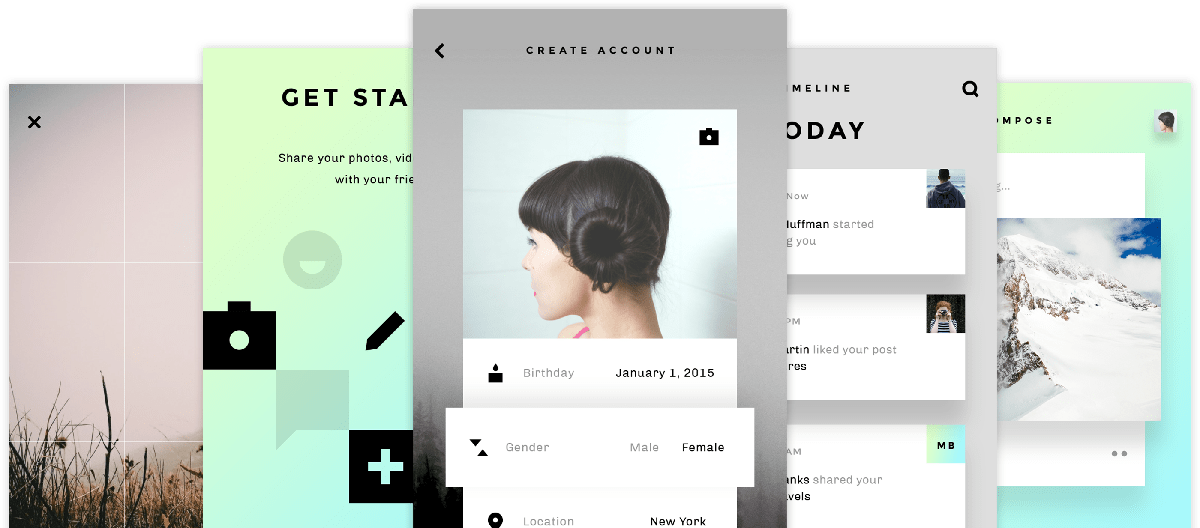
For event pricing, users can enjoy Lite Plan at no cost, doing the Pro Plan or opt for Premium Access by contacting us directly to discuss pricing and exclusive features. This ensures a simple choice for free access and a personalized experience for premium options.
Free
Monthly
#10k
Monthly
Exciting things are on the horizon! Our app is coming soon to help you effortlessly manage and book events, unlock exclusive features, and stay in the loop with the latest updates. Get ready to transform your event experience!